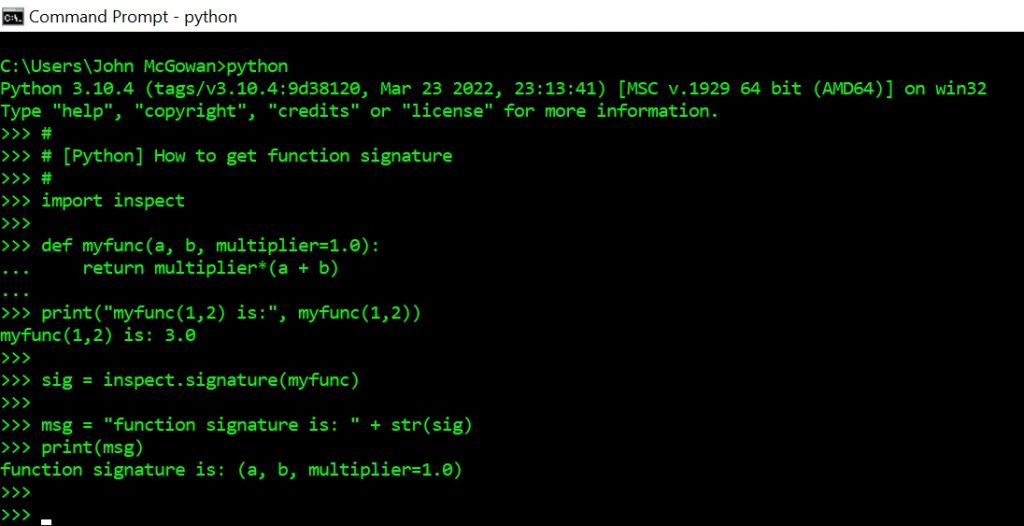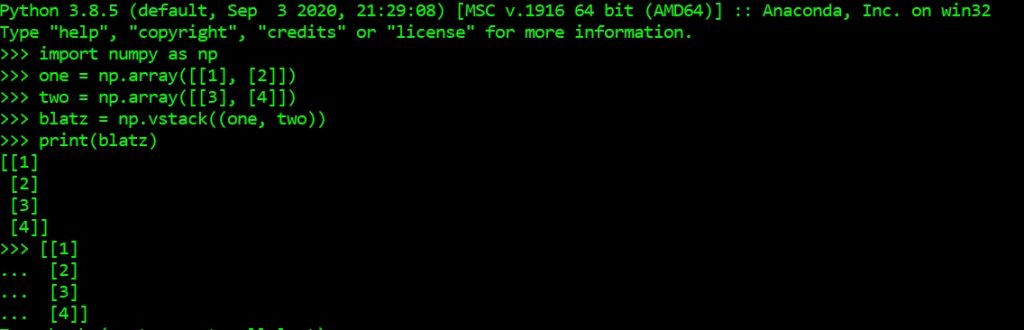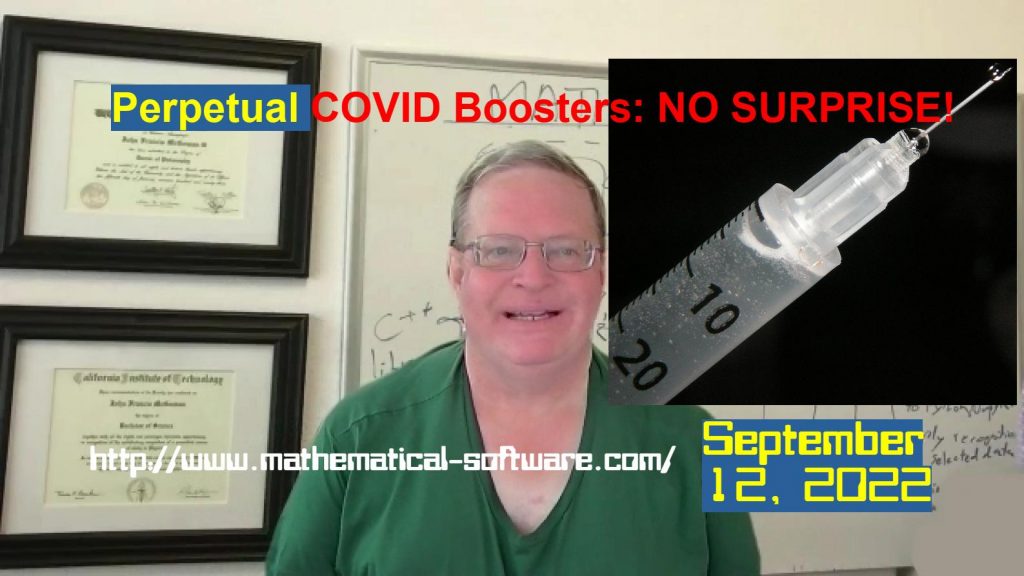Use the Python datetime module as follows:
# [Python] How to compute future date with millisecond precision and timezone displayed
import datetime
wait_duration_dt = datetime.timedelta(days=400, hours=2, minutes=30) # expected wait
today_dt = datetime.datetime.now() # current date/time in local time zone
future_date_time = today_dt + wait_duration_dt # compute future date
# get human readable local time zone
LOCAL_TIMEZONE = datetime.datetime.now(datetime.timezone.utc).astimezone().tzinfo
print(future_date_time, LOCAL_TIMEZONE)
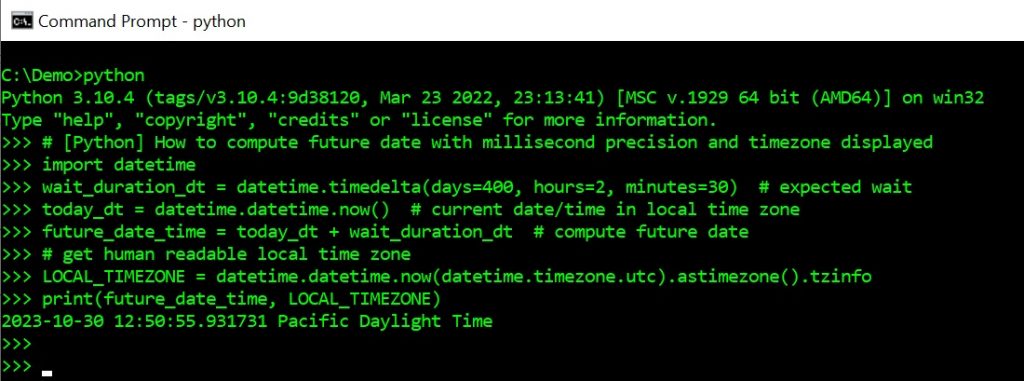
(C) 2022 by John F. McGowan, Ph.D.
About Me
John F. McGowan, Ph.D. solves problems using mathematics and mathematical software, including developing gesture recognition for touch devices, video compression and speech recognition technologies. He has extensive experience developing software in C, C++, MATLAB, Python, Visual Basic and many other programming languages. He has been a Visiting Scholar at HP Labs developing computer vision algorithms and software for mobile devices. He has worked as a contractor at NASA Ames Research Center involved in the research and development of image and video processing algorithms and technology. He has published articles on the origin and evolution of life, the exploration of Mars (anticipating the discovery of methane on Mars), and cheap access to space. He has a Ph.D. in physics from the University of Illinois at Urbana-Champaign and a B.S. in physics from the California Institute of Technology (Caltech).