 A few months ago, starting my new business, I noticed that I was spending large amounts of valuable time on valueless distractions — notifications, e-mails, and other disruptions from social media, web sites, mailing lists, other people, and other causes. This is a problem that had been growing over the last few years in part with the growth of social media and increased smartphone use.
A few months ago, starting my new business, I noticed that I was spending large amounts of valuable time on valueless distractions — notifications, e-mails, and other disruptions from social media, web sites, mailing lists, other people, and other causes. This is a problem that had been growing over the last few years in part with the growth of social media and increased smartphone use.
I stopped and spent some time figuring out how to reduce the many distractions to a low level. Here are seven steps to reduce distractions.
Seven Steps to Reduce Distractions
- Turn Off Non-Essential Notifications
- Unsubscribe from Mailing Lists
- Unfollow Distracting Friends and Colleagues
- Remove Distracting Social Media Apps from Your Smartphone
- Block Notifications from Distracting Apps You Can’t Remove
- Get an Office or Work from Home
- Read Deep Work by Cal Newport
Turning Off Non-Essential Notifications
By default, social media sites like Facebook and many other mobile/web sites/apps/services send large numbers of promotional and other e-mails to subscribers e-mail accounts and push notifications to subscriber smartphones. In most of these services, it is possible to turn off most or even all e-mail and smartphone notifications in the Settings for your account. Sometimes this is in Options or Account Options or some other section title, but Settings seems to be the most common at present.
This screenshot shows my Notifications settings on Facebook after aggressively turning off most of them:
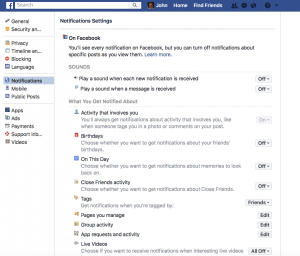
E-Mail notifications are controlled by a section further down in the list — not shown in the screenshot above. Here is a screenshot with the E-Mail section:
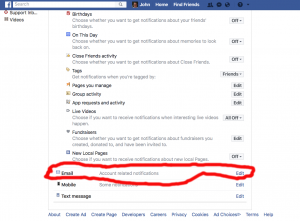
Clicking on Email gives:
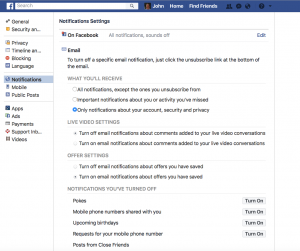
Note that I select the “Only notifications about your account, security and privacy” option and other options to minimize the number of emails that I receive.
Most social media services, web sites, and apps have similar options to turn off all or most non-essential notifications, both push notifications and emails, buried in the Settings, Options, or a similar section.
Unsubscribe from Mailing Lists
Most modern mailings lists have an unsubscribe link buried in the email messages, usually at the bottom. This is required by law. In my experience, around eighty percent of these actually work. The unsubscribe links usually work for large high profile web sites and services such as Facebook, LinkedIn, etc.
With older mailing lists, you may need to hunt further, e-mail the administrator etc.
If unsubscribe does not work, you can block the mailing list using your SPAM filter or message rules in your mail program.
Unfollow Distracting Friends and Colleagues
One problem with social media is that you may get inundated with distracting or annoying posts from friends and colleagues. Nonetheless, you may not want to offend them by unfriending or disconnecting. Facebook and some other social media sites enable you to unfollow connections. You remain connected but you no longer see their posts in your feed.
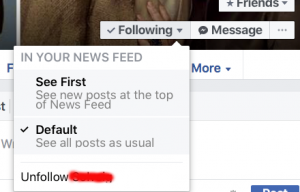
Remove Distracting Social Media Apps from Your Smartphone
I simply removed the Facebook, Facebook Messenger, Twitter, LinkedIn, and a few other social media apps from my smartphone. This completely eliminates a large number of distracting and annoying notifications, saves space, and reduces the ability of your social media or other service to track you and invade your privacy.
Block Notifications from Distracting Apps You Can’t Remove
In my case, Facebook, Twitter, LinkedIn and several other apps were useless fluff on my smartphone. I have a few apps that generate unnecessary notifications but that I would like to keep on my phone. In this case, I blocked the notifications in the Settings (I have an iPhone).
Get an Office or Work from Home
With the cult of “collaboration” and open offices, distractions have proliferated at work and it has become increasingly difficult for many workers to work productively or enjoyably. If possible, get an office with walls and a door you can close when you need to focus on your work or consider working from home.
Working from home has its own distractions including close proximity to a kitchen with food, small children, large children, spouses, books, toys, and other items that can distract you. Setting aside a room or a a dedicated office area with a divider can help with this.
In addition, working from home often makes it difficult to separate home/family/personal life from work/office life.
In my case, I am self-employed and opted to rent an office with walls and a door. This has worked well so far.
Obviously, these options depend on your situation and resources.
Read Deep Work by Cal Newport
Read Deep Work: Rules for Focused Success in a Distracted World by Cal Newport. Cal Newport is an Associate Professor of Computer Science at Georgetown University who also writes self-help books about how to work more productively. I found Deep Work insightful with many useful thoughts and suggestions.
Cal Newport has also given a number of talks and interviews on his ideas available online including:
Quit Social Media (TEDxTysons on YouTube)
Deep Work: How to Focus and Resist Distractions (with Cal Newport) — The College Info Geek Podcast
Interview: Deep Work with Cal Newport (Brian Johnson)
There are several more available if you poke around with Google or another search engine.
Overall, Deep Work is a great book and the author has many great points. Like many self-help books, it tends to hyperbole and uses very exceptional people like Theodore Roosevelt as inspirational examples. The definition of “Deep Work” could be more precise. Pick the ideas that work for you.
Conclusion
These steps are not a complete cure for the tidal wave of distractions in modern society, most associated with the Internet, social media, and smartphones. However, taken together they can reduce the level of distractions in your life substantially, making it easier to focus on both work and your personal life productively.
(C) 2017 John F. McGowan, Ph.D.
About the Author
John F. McGowan, Ph.D. solves problems using mathematics and mathematical software, including developing gesture recognition for touch devices, video compression and speech recognition technologies. He has extensive experience developing software in C, C++, MATLAB, Python, Visual Basic and many other programming languages. He has been a Visiting Scholar at HP Labs developing computer vision algorithms and software for mobile devices. He has worked as a contractor at NASA Ames Research Center involved in the research and development of image and video processing algorithms and technology. He has published articles on the origin and evolution of life, the exploration of Mars (anticipating the discovery of methane on Mars), and cheap access to space. He has a Ph.D. in physics from the University of Illinois at Urbana-Champaign and a B.S. in physics from the California Institute of Technology (Caltech).
