I recently switched from an aging Apple Macbook Air to a shiny new, substantially lighter LG gram running Windows 10. This involved switching from Apple Mail to the free open-source Mozilla Thunderbird. In principle, Apple Mail can export my address book (contacts) in the human-readable vcard or VCF, Virtual Contact File, format and Thunderbird can import an address book in vcard format. BUT, as it happens, Thunderbird failed to import the telephone numbers for my contacts, a long standing problem with Thunderbird.
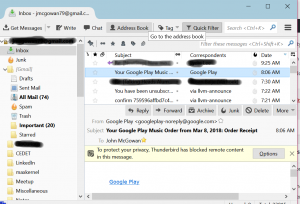
To export the Apple Mail contacts, bring up the Apple Contacts application, select All Contacts, and select File | Export | Export vCard…
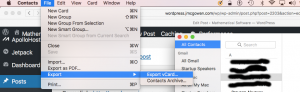
Then save the vCard file:
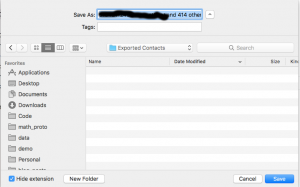
To import the Apple Mail contacts with the phone numbers successfully, I wrote a Python 3 script to convert the VCF file to a comma separated values (CSV) file that Thunderbird could import with the phone numbers. I used Python 3.6.4 installed as part of the Anaconda Python distribution. Python and Anaconda are both available for Windows, Mac OS X, and most major flavors of the free open-source GNU/Linux operating system. In principle, the Python script should run correctly on any of these platforms.
By default the script (below) assumes the vcard file is named jfm_contacts.vcf and writes the Thunderbird compliant CSV to tbird_imports.vcf
To run the script using ipython (installed by Anaconda) and override these defaults:
C:\Users\John McGowan\Code>ipython Python 3.6.4 |Anaconda, Inc.| (default, Jan 16 2018, 10:22:32) [MSC v.1900 64 bit (AMD64)] Type 'copyright', 'credits' or 'license' for more information IPython 6.2.1 -- An enhanced Interactive Python. Type '?' for help. In [1]: run convert_vcf_to_csv.py mytest.vcf -o tbird_mytest.csv Reading vcard (vcf) file: mytest.vcf WARNING: VCARD 19 ( Apple Inc. ) 1-800-MY-APPLE MAY NOT BE A VALID PHONE NUMBER WARNING: VCARD 301 ( Name ) Mobile MAY NOT BE A VALID PHONE NUMBER WARNING: VCARD 301 ( Name ) Home MAY NOT BE A VALID PHONE NUMBER WARNING: VCARD 301 ( Name ) Work MAY NOT BE A VALID PHONE NUMBER WARNING: VCARD 301 ( Name ) Fax MAY NOT BE A VALID PHONE NUMBER Processed 503 vcards Wrote Thunderbird Compliant CSV file with phone numbers to: tbird_mytest.csv ALL DONE
DISCLAIMER: Note that this script is provided “AS IS” (see license terms for more details). Giant corporations like Apple work long and hard to lock users into their “ecosystems” by, for example, using obfuscated non-standard “standard” formats for key contacts and other critical information stored in their products. Make sure to keep backups of your address books and contacts before using this script or similar software.
convert_vcf_to_csv.py
"""
convert Apple Mail VCF archive to CSV file for Mozilla Thunderbird (tbird)
tbird cannot read phone numbers from Apple Mail VCF file
"""
import sys
import os.path # os.path.isfile(fname)
import re # regular expressions
import phone # my phone number validation module
VERBOSE_FLAG = False # debug trace flag
# CSV file header generated by exporting contacts from Mozilla Thunderbird 52.6.0
TBIRD_ADR_BOOK_HEADER = 'First Name,Last Name,Display Name,Nickname,Primary Email,Secondary Email,Screen Name,Work Phone,Home Phone,Fax Number,Pager Number,Mobile Number,Home Address,Home Address 2,Home City,Home State,Home ZipCode,Home Country,Work Address,Work Address 2,Work City,Work State,Work ZipCode,Work Country,Job Title,Department,Organization,Web Page 1,Web Page 2,Birth Year,Birth Month,Birth Day,Custom 1,Custom 2,Custom 3,Custom 4,Notes' # was carriage return here
# John Nada from John Carpenter's THEY LIVE
DUMMY_CONTACT = 'John,Nada,John Nada,Nada,nada@nowhere.com,nada@cable54.com,NADA,999-555-1212,888-555-1234,777-555-6655,111-555-1234,111-555-9876,123 Main Street, Apt 13, Los Angeles, CA, 91210,USA,Work Address,Work Address 2,Work City,Work State,Work ZipCode,Work Country,Job Title,Department,Organization,Web Page 1,Web Page 2,Birth Year,Birth Month,Birth Day,Custom 1,Custom 2,Custom 3,Custom 4,Notes'
# break into values
FIELD_NAMES = TBIRD_ADR_BOOK_HEADER.split(',')
FIELD_VALUES_START = DUMMY_CONTACT.split(',')
for index, value in enumerate(FIELD_VALUES_START):
FIELD_VALUES_START[index] = '' # try single space
# build dictionary to map from field name to index
FIELD_INDEX = {}
for index, field_name in enumerate(FIELD_NAMES):
FIELD_INDEX[field_name] = index
if VERBOSE_FLAG:
print(FIELD_INDEX)
print(TBIRD_ADR_BOOK_HEADER)
print(DUMMY_CONTACT)
if len(sys.argv) < 2:
VCARD_FILE = 'jfm_contacts.vcf'
else:
VCARD_FILE = sys.argv[1] # 0 is script name
def usage(cmd):
""" usage message """
print("Usage: ", cmd, " [-license] [-o output_file.csv] ")
print(" -- generate Thunderbird Compliant CSV file with importable telephone numbers ")
print(" -- from Apple Mail generated .vcf (vcard) file")
print(" -- (C) 2018 by John F. McGowan, Ph.D.")
print(" ")
print(" -license -- print license terms")
print(" ")
print("In Mozilla Thunderbird 52.6.0, Tools | Import | Address Books | Text file(LDIF,csv,tab,txt) | choose output file from this program.")
print(" ")
print("Tested with Python 3.6.4 installed by/with Anaconda")
def license_terms():
""" license terms """
license_msg = """Copyright 2018 John F. McGowan, Ph.D.
Redistribution and use in source and binary forms, with or without modification, are permitted provided that the following conditions are met:
1. Redistributions of source code must retain the above copyright notice, this list of conditions and the following disclaimer.
2. Redistributions in binary form must reproduce the above copyright notice, this list of conditions and the following disclaimer in the documentation and/or other materials provided with the distribution.
THIS SOFTWARE IS PROVIDED BY THE COPYRIGHT HOLDERS AND CONTRIBUTORS "AS IS" AND ANY EXPRESS OR IMPLIED WARRANTIES, INCLUDING, BUT NOT LIMITED TO, THE IMPLIED WARRANTIES OF MERCHANTABILITY AND FITNESS FOR A PARTICULAR PURPOSE ARE DISCLAIMED. IN NO EVENT SHALL THE COPYRIGHT HOLDER OR CONTRIBUTORS BE LIABLE FOR ANY DIRECT, INDIRECT, INCIDENTAL, SPECIAL, EXEMPLARY, OR CONSEQUENTIAL DAMAGES (INCLUDING, BUT NOT LIMITED TO, PROCUREMENT OF SUBSTITUTE GOODS OR SERVICES; LOSS OF USE, DATA, OR PROFITS; OR BUSINESS INTERRUPTION) HOWEVER CAUSED AND ON ANY THEORY OF LIABILITY, WHETHER IN CONTRACT, STRICT LIABILITY, OR TORT (INCLUDING NEGLIGENCE OR OTHERWISE) ARISING IN ANY WAY OUT OF THE USE OF THIS SOFTWARE, EVEN IF ADVISED OF THE POSSIBILITY OF SUCH DAMAGE.
"""
print(license_msg)
if VCARD_FILE == "--help" or VCARD_FILE == "-h"\
or VCARD_FILE == "-help" or VCARD_FILE == "-?":
usage(sys.argv[0])
sys.exit(0)
if VCARD_FILE == "--license" or VCARD_FILE == "-license":
license_terms()
sys.exit(0)
OUTPUT_FILENAME = 'tbird_imports.csv'
OUTPUT_FLAG = False
for arg_index, argval in enumerate(sys.argv):
if OUTPUT_FLAG:
OUTPUT_FILENAME = argval
OUTPUT_FLAG = False
if argval == "-o":
OUTPUT_FLAG = True
# write import file with one dummy contact (John Nada from THEY LIVE)
OUTPUT_FILE = open(OUTPUT_FILENAME, 'w')
OUTPUT_FILE.write(TBIRD_ADR_BOOK_HEADER)
OUTPUT_FILE.write('\n')
OUTPUT_FILE.write(DUMMY_CONTACT)
OUTPUT_FILE.write('\n')
COMMA_DELIM = r"\,"
VCARD_COUNT = 0
b_processing = False # processing a vcard
# check if input file exists
if os.path.isfile(VCARD_FILE):
print("Reading vcard (vcf) file: ", VCARD_FILE)
else:
print("Input vcard (vcf) file ", VCARD_FILE, " does not exist (missing)!")
sys.exit(0)
input_file = open(VCARD_FILE)
for line in input_file:
values = line.split(':')
if values[0] == 'BEGIN':
if len(values) > 1:
if values[1] == 'VCARD\n':
VCARD_COUNT = VCARD_COUNT + 1
b_processing = True
FIELD_VALUES = FIELD_VALUES_START.copy()
if b_processing:
tag = values[0]
if tag == 'END': # reached end of vcard
if VERBOSE_FLAG:
print("END OF VCARD ", VCARD_COUNT)
b_processing = False
# process non-dummy contact
if FIELD_VALUES[FIELD_INDEX['Display Name']] != FIELD_VALUES_START[FIELD_INDEX['Display Name']]:
contact_record = ','.join(FIELD_VALUES)
if VERBOSE_FLAG:
print(contact_record)
OUTPUT_FILE.write(contact_record)
OUTPUT_FILE.write('\n')
# parse info for the contact
if tag == 'N':
contact_name = values[1].strip().replace(';', ' ')
if COMMA_DELIM in contact_name:
contact_name = contact_name.split(COMMA_DELIM)[0]
if isinstance(contact_name, str):
name_parts = contact_name.split()
if len(name_parts) > 1:
contact_first_name = name_parts[1]
contact_last_name = name_parts[0]
else:
contact_first_name = ''
contact_last_name = ''
FIELD_VALUES[FIELD_INDEX['First Name']] = contact_first_name
FIELD_VALUES[FIELD_INDEX['Last Name']] = contact_last_name
if tag == 'FN': # FN (full name) is usually first_name last_name
contact_fullname = values[1].strip().replace(';', ' ')
if COMMA_DELIM in contact_fullname:
contact_fullname = contact_fullname.split(COMMA_DELIM)[0]
if isinstance(contact_fullname, str):
FIELD_VALUES[FIELD_INDEX['Display Name']] = contact_fullname
name_parts = contact_fullname.split()
contact_first_name = name_parts[0]
if len(name_parts) > 1:
contact_last_name = name_parts[1]
else:
contact_last_name = ''
else:
contact_first_name = ''
contact_last_name = ''
FIELD_VALUES[FIELD_INDEX['First Name']] = contact_first_name
FIELD_VALUES[FIELD_INDEX['Last Name']] = contact_last_name
#print(contact_fullname)
if tag == 'ORG': # ORG (organization)
contact_org = values[1].strip().replace(';', ' ')
# Apple vcard uses semicolon as embedded delimiter
FIELD_VALUES[FIELD_INDEX['Organization']] = contact_org
if tag == 'NOTE': # NOTE (notes) in VCF
contact_notes = values[1].strip().replace(r'\n', ' ')
FIELD_VALUES[FIELD_INDEX['Notes']] = 'NOTE: ' + contact_notes
if tag == 'TITLE': # TITLE
contact_title = values[1].strip()
FIELD_VALUES[FIELD_INDEX['Job Title']] = 'TITLE: ' + contact_title
if tag.startswith('EMAIL'): #process emails
contact_email = values[1].strip()
FIELD_VALUES[FIELD_INDEX['Primary Email']] = contact_email
if tag.startswith('TEL'): # process phone numbers
contact_phone = values[1].strip()
# remove special characters and other noise
contact_phone = re.sub('[^A-Za-z0-9() -]+', ' ', contact_phone)
contact_phone = contact_phone.strip() # remove leading/trailing whitespace
if not phone.is_valid_phone(contact_phone):
print("WARNING: VCARD ", VCARD_COUNT, " (", contact_fullname, ") ", \
contact_phone, " MAY NOT BE A VALID PHONE NUMBER")
if "HOME" in tag:
FIELD_VALUES[FIELD_INDEX['Home Phone']] = contact_phone
elif "WORK" in tag:
FIELD_VALUES[FIELD_INDEX['Work Phone']] = contact_phone
elif "MAIN" in tag:
FIELD_VALUES[FIELD_INDEX['Work Phone']] = contact_phone
elif "CELL" in tag:
FIELD_VALUES[FIELD_INDEX['Mobile Number']] = contact_phone
elif "OTHER" in tag:
FIELD_VALUES[FIELD_INDEX['Custom 1']] = 'OTHER PHONE: ' + contact_phone
else:
FIELD_VALUES[FIELD_INDEX['Work Phone']] = contact_phone
if tag.startswith('ADR'): # physical addresses
contact_address = values[1].strip().strip(';')
contact_address = contact_address.replace(r'\n', ';')
if "HOME" in tag:
FIELD_VALUES[FIELD_INDEX['Home Address']] = contact_address
elif "WORK" in tag:
FIELD_VALUES[FIELD_INDEX['Work Address']] = contact_address
elif "OTHER" in tag:
FIELD_VALUES[FIELD_INDEX['Custom 2']] = 'OTHER ADDRESS: ' + contact_address
else:
FIELD_VALUES[FIELD_INDEX['Home Address']] = contact_address
# just ^URL;....:url
if tag.startswith('URL'): # url
contact_url = values[1].strip()
index = FIELD_INDEX['Web Page 1']
if not FIELD_VALUES[index]:
FIELD_VALUES[index] = contact_url
else:
FIELD_VALUES[FIELD_INDEX['Web Page 2']] = contact_url
if tag.startswith('item1.URL'): # item1.URL...:https:remaining_url
contact_url = ':'.join(values[1:])
contact_url = contact_url.strip()
if contact_url[:4] != 'http':
contact_url = 'http://' + contact_url
index = FIELD_INDEX['Web Page 1']
if not FIELD_VALUES[index]:
FIELD_VALUES[index] = contact_url
else:
FIELD_VALUES[FIELD_INDEX['Web Page 2']] = contact_url
if tag.startswith('item2.URL'): # item2.URL...:https:remaining_url
contact_url = ':'.join(values[1:])
contact_url = contact_url.strip()
if contact_url[:4] != 'http':
contact_url = 'http://' + contact_url
index = FIELD_INDEX['Web Page 1']
if not FIELD_VALUES[index]:
FIELD_VALUES[index] = contact_url
else:
FIELD_VALUES[FIELD_INDEX['Web Page 2']] = contact_url
print("Processed ", VCARD_COUNT, " vcards")
OUTPUT_FILE.close()
print("Wrote Thunderbird Compliant CSV file with phone numbers to: ", OUTPUT_FILENAME)
print('ALL DONE')
convert_vcf_to_csv.py expects a module phone.py which contains code to check if a phone number is valid. The convert_vcf_to_csv.py script will print warning messages if it encounters a phone number that may be invalid although it still inserts the suspect phone number in the CSV file.
phone.py
'''
validate phone number module
(C) 2018 by John F. McGowan, Ph.D.
'''
import re
def is_valid_phone(phone_number):
''' determine if argument is a valid phone number '''
result = re.match(r'\d?[ -]*(\d{3}|\(\d{3}\))?[ -]*\d{3}[- ]*\d{4}', phone_number)
return bool(result != None)
Usage message
convert_vcf_to_csv.py --help Usage: convert_vcf_to_csv.py [-license] [-o output_file.csv] -- generate Thunderbird Compliant CSV file with importable telephone numbers -- from Apple Mail generated .vcf (vcard) file -- (C) 2018 by John F. McGowan, Ph.D. -license -- print license terms In Mozilla Thunderbird 52.6.0, Tools | Import | Address Books | Text file(LDIF,csv,tab,txt) | choose output file from this program. Tested with Python 3.6.4 installed by/with Anaconda
By default, convert_vcf_to_csv.py writes an output file tbird_imports.csv which can be imported into the Thunderbird Address Book as follows:
(1) Bring up the Mozilla Thunderbird Address Book by clicking on the Address Book button in Thunderbird:
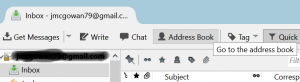
(2) Select Tools | Import
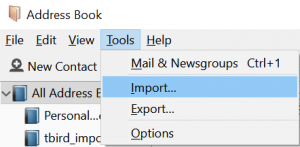
(3) This brings up an Import dialog. Select the Address Books option in the Import dialog.
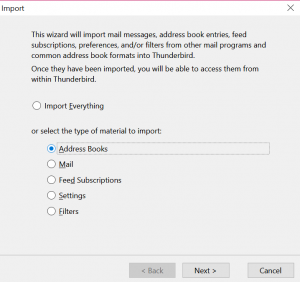
(4) Select Next button. This brings up a File Type Selection Dialog. Select Text File (LDIF, .tab, .csv, .txt)
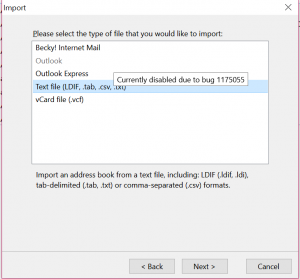
(5) Select Next button. This brings up the Select address book file dialog. By default this displays and imports LDIF format address book. Select comma separated values (CSV) instead:
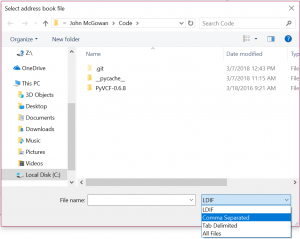
(6) Now open the Thunderbird compliant CSV file, default name tbird_imports.csv:
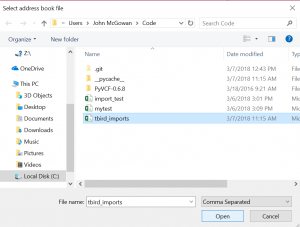
(7) The new address book will now be imported into Mozilla Thunderbird complete with phone numbers. The new address book will appear in the list of address books displayed but the individual contacts may not be displayed immediately. Switch to another address book and back to see the new contacts or try searching for a new contact.
NOTE: Tested with Python 3.6.4 installed by Anaconda, Mozilla Thunderbird 52.6.0 on LG gram with Windows 10, and VCF contacts file exported from Apple Contacts Version 10.0 (1756.20) on a 13 inch Macbook Air (about 2014 vintage) running Mac OS X version 10.12.6 (macOS Sierra).
(C) 2018 by John F. McGowan, Ph.D.
About Me
John F. McGowan, Ph.D. solves problems using mathematics and mathematical software, including developing gesture recognition for touch devices, video compression and speech recognition technologies. He has extensive experience developing software in C, C++, MATLAB, Python, Visual Basic and many other programming languages. He has been a Visiting Scholar at HP Labs developing computer vision algorithms and software for mobile devices. He has worked as a contractor at NASA Ames Research Center involved in the research and development of image and video processing algorithms and technology. He has published articles on the origin and evolution of life, the exploration of Mars (anticipating the discovery of methane on Mars), and cheap access to space. He has a Ph.D. in physics from the University of Illinois at Urbana-Champaign and a B.S. in physics from the California Institute of Technology (Caltech).
